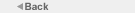Wimberley Flash brackets are designed to screw into the 1/4” threaded hole found on the bottom of the off-camera shoe on the end of the Off-Camera cable that connects your camera to your flash.
|
|
Telephoto Set-up
|
Macro Set-up |
| |
Step by step flash mounting instructions:
|
 |
 |
 |
| Step 1- You will need an off-camera shoe cord that connects to your flash. |
Step 2- Slide the off-camera shoe onto the flash. |
Step 3- Your flash bracket will screw into the 1/4" threaded hole found on the bottom of your off-camera cable. |
 |
|
|
| Step 4 - With the flash and cord connected, you are now ready to connect your flash to your camera. (Instructions continue below for both telephoto and macro set-ups.) |
|
|
| |
|
|
| Telephoto Set-up: |
 |
 |
|
|
Step 5 - Attach the flash/cord connection to your telephoto bracket by turning the metal knob on your bracket and screwing it into the 1/4" threaded hole on the bottom of your off-camera shoe. |
Step 6 - Connect the other end of the shoe cord to your camera. |
|
| Macro Set-up: |
|
|
 |
 |
 |
| Step 5 - Fully loosen the appropriate knob on your macro bracket (see photo above). This allows the end of your bracket to turn freely to screw into your off-camera shoe. |
Step 6 - Attach the flash/cord connection to your macro bracket by turning the metal knob on your bracket and screwing it into the 1/4" threaded hole on the bottom of your off-camera shoe. |
Step 7 - Once the flash is tightened onto your macro bracket, position the flash to your preferred angle and tighten the bracket in place. |
 |
|
|
| Step 8 - Connect the other end of the shoe cord to your camera. |
|
|
Canon System:
If you are using Canon Equipment, you can connect your flash to the camera using the Off-camera Shoe Cord 2. One end connects to your camera and the other end connects to your flash. The end that connects to your flash has a ¼” threaded hole in it which will allow you to fasten it to a Wimberley flash bracket.
If you want to use wireless flash, you need only buy the Off-Camera Shoe Adapter OA-2. This will provide you with the ¼” threaded hole needed to attach the flash to the Wimberley bracket. If later, you wish to use a cord to attach your flash to the camera, you can buy the Connecting Cord 60 and the TTL Hot Adapter 3 which connect to the Off-Camera Shoe Adapter OA-2 to form an Off-camera Cord similar to the Off-Camera Shoe Cord 2. If you wish to use multiple flashes, you can buy a TTL Distributor (not shown) and extra Connecting Cords and Off-Camera shoes.
Nikon System:
If you are using Nikon Equipment, you can connect your flash to the camera using the TTL Remote Cord SC-17, which has now been replaced by the SC-28 Remote Cord.
|
 |
|
The Nikon SC-29 TTL Off-Camera Shoe Cord with AF Assist - for SB-800 Flash will also work, but you will need the Wimberley FA-11 flash adapter to use the SC-29 with our F-1 Telephoto Flash Bracket (see image to left). One end connects to your camera and the other connects to your flash. The end that connects to your flash has a ¼” threaded hole that will allow you to fasten it to a Wimberley flash bracket. |
If you only wish to have a ¼” threaded hole on the bottom of your flash (so that you can attach it to your flash bracket), but you don’t need a cable connecting the flash to the camera, you only need to buy the TTL Multi-Flash Adapter AS-10.
Minolta System:
If you are using Minolta Equipment, you can connect your flash to the camera using the Off-Camera Cable OC-1100. For Maxxum xi and i-series flashes. Use alone to connect 5400xi or 5200i flashes for off-camera operation. Combines with Off-Camera Shoe OS-1100 for use with other xi or i-series Maxxum flashes off-camera. Allows for flexible flash positioning and precise light balance control. Use original Cable OC to connect original Maxxum flashes to original Maxxum cameras. Combine with OCS for 2800AF and 1800AF. One end connects to your camera and the other connects to your flash. The end that connects to your flash has a ¼” threaded hole in it that will allow you to fasten it to a Wimberley flash bracket.
If you only wish to have a ¼” threaded hole on the bottom of your flash (so that you can attach it to your flash bracket), and you don’t need a cable connecting the flash to the camera, you need only buy the Off-Camera Shoe OS-1100.
|